Are you ready to elevate your understanding of industrial automation? Imagine orchestrating complex machinery with the finesse of a joystick, creating a sophisticated yet intuitive interface. This challenge invites you to dive into the world of joystick-controlled automation using an Arduino Uno.
As industries progress toward more digitally integrated environments, the demand for effective control systems surges. One innovative approach combines the simplicity of a joystick with the versatility of an Arduino Uno, resulting in a project that not only showcases technical prowess but also offers practical applications.
The foundation of this project lies in the Arduino Uno, an open-source microcontroller board that has gained immense popularity for its adaptability in various applications. The Arduino Uno is well-equipped for interfacing with peripherals, making it an ideal candidate for your joystick-controlled automation system. By employing a joystick module, you can gain precise control over machinery or robots, adapting the system for tasks such as assembly line automation, robotic arms, or even remote-controlled vehicles.
Before creating your joystick-controlled automation system, it’s crucial to gather the necessary components. Apart from the Arduino Uno, you will need a joystick module, a motor driver to interface with your motors, and the appropriate power supply to sustain the components during operation. Here’s a breakdown of some essential elements:
- Arduino Uno: The brain of the operation, coordinating inputs from the joystick and driving the connected components.
- Joystick Module: A dual-axis analog device that allows users to control movement by tilting or pushing the joystick.
- Motor Driver (such as L298N): This component allows the Arduino to control the direction and speed of DC motors safely.
- DC Motors: The workhorses of your automation project, enabling movement and manipulation of objects.
- Power Supply: An adequate power source ensures that motors perform optimally without overloading the Arduino Uno.
Once you have gathered the components, the next phase is the wiring stage. It’s essential to establish a reliable connection between the joystick, motor driver, and Arduino. The joystick typically has five pins: GND, +5V, and two analog output pins for X and Y axes. Connect the joystick’s GND to Arduino’s GND, +5V to Arduino’s +5V, and the output pins to two of the Arduino’s analog input pins.
The motor driver connects to the Arduino using digital pins. The motor driver’s input pins will need to be connected to the designated Arduino digital pins, allowing for directional control. The motor terminals connect to the outputs of the motor driver, completing the circuit. Properly verifying connections is vital to avoid miscommunication between components, which can lead to operational failures.
With the hardware in place, the next step is coding. This is where the power of Arduino’s IDE comes into play. By writing a code snippet that reads the joystick’s analog values, you can convert these readings into commands for the motor. Here’s a simplified version of what the code might look like:
#include <AFMotor.h>
AF_DCMotor motor1(1);
AF_DCMotor motor2(2);
void setup() {
Serial.begin(9600);
}
void loop() {
int xValue = analogRead(A0);
int yValue = analogRead(A1);
if (xValue < 400) {
motor1.setSpeed(200);
motor1.run(FORWARD);
} else if (xValue > 600) {
motor1.setSpeed(200);
motor1.run(BACKWARD);
} else {
motor1.run(RELEASE);
}
if (yValue < 400) {
motor2.setSpeed(200);
motor2.run(FORWARD);
} else if (yValue > 600) {
motor2.setSpeed(200);
motor2.run(BACKWARD);
} else {
motor2.run(RELEASE);
}
delay(100);
}
This code continuously reads the joystick’s position, overriding commands based on movement. Adjustments can be made to speed and reaction time in the code to enhance user experience. The implementation of PWM (Pulse Width Modulation) can further fine-tune motor speeds, providing even more nuanced control.
Once the code is uploaded and the system is operational, experimentation ensues. Users can engage with the joystick and observe how their movements translate into machine operation. This real-time feedback creates a compelling learning environment, presenting a creative intersection of hardware and software.
Furthermore, various applications emerge from this project. Imagine a robotic arm adept at assembling components or a sorting system that precisely moves items based on joystick input. Unconventional uses may include automation in agriculture for crop monitoring or drones controlled remotely in industrial inspections.
As the world shifts toward smarter, automated solutions, projects like joystick-controlled industrial automation using Arduino Uno represent a significant leap forward. This undertaking not only fosters a deeper understanding of the mechanics behind automation but also enhances problem-solving skills and encourages innovation.
This comprehensive guide aims to stimulate curiosity. Will you embrace this challenge and explore the marriage of joystick control and industrial automation? The path lies before you—make your mark in automation with Arduino!













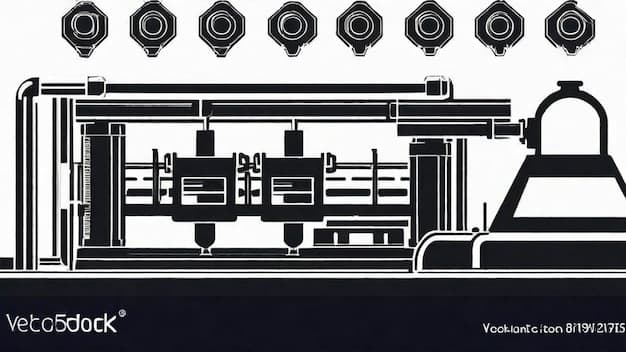





Responses (0 )